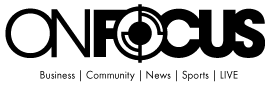What to Know About reMarkable Tablets
I’ve been using a reMarkable for several years. I like to use both reMarkable and other devices, depending on what I’m doing. The reMarkable tablet is a favorite among note-takers and productivity enthusiasts, and for good reason! It’s known for its paper-like feel and distraction-free interface, but did you know there’s a lot more to it?

Here are ten cool things you might not know about the Remarkable tablet
1. It Feels Like Real Paper
The reMarkable tablet’s CANVAS display is designed to mimic the texture and responsiveness of actual paper. The result? Writing on it feels super natural, with minimal lag — so if you love the feel of pen on paper, this one’s for you!
2. Handwriting-to-Text is a Game-Changer
Tired of struggling to read your own handwriting? The built-in handwriting recognition feature lets you convert your handwritten notes into text with just a few taps, making it easy to search, edit, and share your notes.
3. No Distractions — Just Focus
Unlike most tablets that bombard you with notifications, apps, and social media temptations, the reMarkable is built for focus. You can write, read, and brainstorm without getting pulled into a rabbit hole of distractions.
4. It Doubles as a Second Screen
With the reMarkable Connect app, you can use your tablet as a secondary display for your PC or Mac. Need to jot down notes while reviewing a document? This feature makes it a breeze!
5. You Can Annotate PDFs and eBooks
The reMarkable tablet isn’t just for note-taking. You can import PDFs and ePub files, mark them up, highlight important points, and even add comments — perfect for students, professionals, and avid readers.
6. Your Notes Are Always Backed Up
Say goodbye to lost notes! With cloud syncing, everything is automatically saved and accessible across devices. Whether you need to pull up your notes on your phone or computer, they’ll always be there when you need them.
7. You Can Customize It with Your Own Templates
One of the coolest things about the reMarkable? You can upload custom templates to tailor it to your workflow. Whether it’s a daily planner, habit tracker, or meeting notes layout, the options are endless! My favorite is Key2Success (see next point).
8. It’s a Digital Planning Powerhouse with Key2Success
If you love digital planning, the Key2Success Digital Planner is a must-have for reMarkable users. It integrates seamlessly with the tablet, offering structured planning pages, goal-setting tools, and time management layouts. It’s a game-changer for anyone looking to stay organized and productive.
9. Crazy Good Battery Life
Unlike traditional tablets that need to be plugged in constantly, the reMarkable tablet can last up to two weeks on a single charge. Whether you’re on a work trip or just forgetful about charging, this feature is a lifesaver.
10. Techies Can Customize with an Open API
For those who like to tinker, the reMarkable offers an open API that allows developers to create custom integrations and scripts. If you have coding skills, you can tailor the device to fit your exact needs.
Bottom Line
The reMarkable tablet is more than just an e-ink device — it’s a powerful tool for productivity, creativity, and organization. Whether you’re using it for digital planning with the Key2Success Planner, note-taking, or annotating PDFs, it’s an incredible alternative to traditional notebooks. If you haven’t tried out all of these features yet, now’s the time to unlock the full potential of your reMarkable tablet!