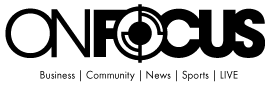How to Make Meetings Productive
Before we explore how to make meetings productive, let’s look at why I’m even addressing this. We’ve all been there — stuck in a meeting that could have been an email…but the numbers are quite staggering! According to some sources, 24 billion hours are wasted each year due to unproductive meetings and 30% of workers spend more than 5 hours each week in meetings. Since 2000, the time employees spend in meetings has increased by 8% to 10% every year. The U.S. loses $37 billion each year due to unproductive meetings.
Ok, so first step: Determine if you even need a meeting at all! Before scheduling a meeting, it’s important to determine whether it’s truly necessary.
Here are some key questions to ask to decide if a meeting is the best approach:
Purpose & Goals
- What is the goal of this meeting?
- Can the objective be accomplished through an email, message, or shared document instead?
- Is there a clear agenda, or would this meeting be unstructured discussion?
Participants & Collaboration
- Who needs to be involved for this to be productive?
- Will all attendees contribute to the discussion, or will they just be passive listeners?
- Could a one-on-one conversation or a smaller group discussion be more effective?
Efficiency & Timing
- Does this meeting require real-time collaboration, or can it be handled asynchronously?
- How much time is truly needed to address the topic? Can it be kept under 30 minutes?
- Is now the right time, or would more information/data be helpful before meeting?
Action & Follow-Up
- What are the expected outcomes from this meeting?
- Will this meeting result in clear action items?
- If the meeting is canceled, what’s the worst that could happen?
If most of these questions lead to realizing that the meeting isn’t essential, consider alternatives like an email update, a shared document, or a quick check-in via chat. A well-run meeting should have a clear purpose, engaged participants, and actionable results!
Now if you’ve determined you need a meeting, let’s look at how to make a meeting productive. And yes, I’m going to introduce a page from my very favorite productivity tool: the Key2Success Digital Planner.
How to Make Meetings More Productive
Meetings are an essential part of collaboration, but they can easily become time-consuming and ineffective without the right structure. To ensure every meeting is valuable, it’s crucial to have a plan, stay organized, and track action items. Using a structured meeting template, like the one found in the Key2Success Planner, can help make your meetings more productive.
Here’s how:
1. Set a Clear Agenda
One of the biggest time-wasters in meetings is a lack of direction. Before scheduling a meeting, define its purpose and outline key discussion points. Use a dedicated “Meeting Agenda” section to ensure all attendees know what to expect and can come prepared.
2. Identify Key Attendees
Not everyone needs to be in every meeting. Ensure you invite only those who need to be involved to keep discussions focused. Use the “Attendees” section to track who is present and ensure key decision-makers are involved.
3. Utilize Visuals for Clarity
Complex ideas can often be better understood through sketches and diagrams. Having a “Sketch” section available allows for quick brainstorming, process mapping, or visualizing key points discussed during the meeting.
4. Assign Tasks and Next Steps
A productive meeting should always result in action. Use the “Tasks” and “Projects” sections to assign responsibilities and track deadlines. Clearly document who is responsible for what and when it should be completed.
5. Take Comprehensive Notes
A well-organized notes section ensures nothing gets lost in translation. Use the “Notes” section to capture key ideas, decisions, and questions that arise during the discussion. Keeping clear records prevents confusion later on.
6. Recap for Alignment
At the end of the meeting, take a few minutes to review what was accomplished and what still needs attention. The “Meeting Recap” section in the planner includes prompts like “What was accomplished?”, “How could I improve?”, and “Are you on track?” — all of which help ensure alignment.
7. Follow Up on Action Steps
A meeting is only as good as the follow-through afterward. Use the “Follow Up” and “Action Steps” sections to track ongoing responsibilities and check in on progress during future meetings.
Bonus tip: Need to collab? I recommend OneNote for this purpose!
Bottom Line:
Meetings should drive results, not waste time. By using a structured approach, like the one provided in the Key2Success Planner, teams can stay on track, ensure accountability, and improve overall productivity. Whether you’re leading a team or participating in meetings, adopting these strategies will help make every meeting more effective and meaningful.
Any meeting tips that have helped you or your organization? I’d love to hear them! Reading this while stuck in a pointless meeting? It’s not too late to reclaim the day!