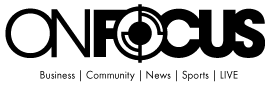Best OneNote Digital Planners
In recent years, the popularity of OneNote digital planners has surged. For those seeking a OneNote Digital Planner for 2024, we’ve evaluated the leading options available to pinpoint the finest choices. Developed by Microsoft, OneNote is a digital note-taking application enabling users to craft, arrange, and distribute digital notebooks encompassing diverse content such as text, images, audio, and beyond. Mimicking the feel of writing in a conventional notebook, OneNote enriches the experience with its array of digital functionalities and advantages.
Comparing OneNote Digital Planners
Key2Success Digital Planner for OneNote:
We’re absolutely enamored with this planner! The Key2Success digital planner for OneNote has stood as a dependable and influential tool in the market since its debut in 2019. Established as a cornerstone in the realm of digital planning, this system has proven itself time and again, offering users a robust platform not only for organizing their lives but also for effectively setting and achieving their goals. With a focus on user success, the Key2Success planner transcends being a mere digital organizer; it provides a comprehensive system complete with professional training and installation support.
What distinguishes it is the human element – users can interact with real individuals, ensuring a personalized and supportive experience. This unique blend of a tried-and-tested planning system and personalized assistance makes Key2Success a standout option for those in search of a reliable and user-friendly digital planning solution within the OneNote ecosystem. It surpasses others in the field of digital planning and stands as a true pioneer in the industry.
Pros:
- Great for professionals
- Proven method to achieve goals
- Amazing customer support (chatbot available 24/7 with real people on it)
- Free training on how to use the tools
- Customizable through “Tiles”
- Hyperlinked option available
Cons:
- Their basic model is priced similarly to the other planners ($20-ish), but upgrades are more (but worth it, in our opinion)
- No decorative sticker packs that they offer (but can integrate others’)
Million Dollar Habit Planner:
The Million Dollar Habit Planner has recently entered the market, offering a range of templates and pages for users to select from. Additionally, decorative sticker packs are available to enhance customization. However, the absence of pre-labeled dates may present a challenge for navigating the planner, particularly for those new to OneNote. Upon purchase, customers receive a download link promptly delivered to their inbox. Furthermore, most orders include a Google Drive folder for convenient saving and access to future updates. While this planner is fairly straightforward, it falls short of leaving a lasting impression.
Pros:
- Option to add-on decorative sticker packs
- Hyperlinked option available
- Sunday/Monday start options
Cons:
- Navigation is not labeled/structured
- Not a lot of add-ons or additional tools
- No support or training included
Happy Downloads Planner
We typically don’t lean towards “cutesy” planners, but for those who do, Happy Downloads offers a charming option tailored to individuals who appreciate a “scrapbook” approach to planning.
Pros:
- Great if you don’t have a super busy schedule
- Fun sticker packs to decorate with
- Some YouTube content to check out
Cons:
- Not designed for professionals
- Pricey for what you get
Our recommendation? Right here.
Planners We Don’t Recommend
Etsy OneNote Digital Planners:
We don’t recommend Etsy! Etsy is a popular online marketplace where creators and designers offer a wide variety of products, including digital planners. Digital planners on Etsy are typically in the form of downloadable files that you can import into note-taking apps. Before purchasing a digital planner on Etsy, it’s essential to read reviews, check the product description for compatibility information, and ensure that the planner meets your specific requirements.
This way, you can find a digital planner that aligns with your preferences and enhances your digital organization and planning experience. We’re not a huge fan of Etsy planners because they range in quality and it’s hard to know what you’re getting. There also often isn’t integrated support so it can be tricky to install and use effectively.
Pros:
- Many options to choose from
- Low-priced options (but you get what you pay for, so keep that in mind)
Cons:
- Not always easy to tell what exactly you’re getting
- Little to no install support
- No systems or guides – you’re just getting a planner
iPadPlanner.com:
We recommend staying away from this website. It ranks high in search engines but we’ve heard reports that the content of the planners is often dubiously “borrowed” from other content creators. We’ve also learned about mixed experiences with the downloaded product.