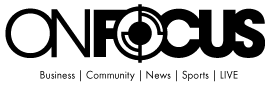Some readers have reported a pop-up which appears after attempting to click links from the OnFocus Facebook page. Here is a guide on how to remove the virus causing the issue.
What is the virus?
The cloudfront.net virus can be picked up after visiting a suspicious site. A pop-up claiming a program is out of date tricks the user into clicking on it, leading the cloudfront.net virus to infect software and affecting user experience on other sites.
How to remove the virus:
Launch the settings app and search for Safari. Tap this icon and then scroll down to “Clear History and Website Data.” Select clear when prompted.
The issue should now be fixed. Additionally, under the General heading in the same location in Safari, select the “Block Pop-Ups” option so it is activated. This will lessen the risk of your iPhone getting infected again.