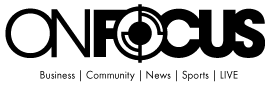iPadPlanner.com Review
If you’re looking for an iPad planner, one of the top things that comes up in searches is ipadplanner.com. Especially for those switching from Franklin Planner. So, is ipadplanner.com legit? We are engrossed in the digital planning world, so like to see who’s doing well and which planners are scams (and there are a lot of them out there, unfortunately). This website shows up high in search engines, which as we all know doesn’t necessarily mean it’s the best.
Below is our review of ipadplanner.com…but first, an overview.
What is an iPad planner?
An iPad planner is a digital planning tool designed specifically for use on an iPad, combining the functionalities of traditional paper planners with the versatility of digital technology. These planners often come in the form of apps or PDF templates that can be used with note-taking apps like GoodNotes, Notability, Noteshelf, or OneNote. An iPad planner allows users to organize their tasks, schedules, and goals using the iPad’s touchscreen interface, making it easy to write, type, or even draw on the planner with an Apple Pencil or stylus.
Key Features of an iPad Planner:
- Digital Templates: Pre-designed planner layouts (daily, weekly, monthly, goal-setting, etc.) that mimic paper planners.
- Interactive Features: Hyperlinks between pages, customizable templates, the ability to add digital stickers, and links to resources.
- Syncing: Can be synced across multiple devices using apps like iCloud or OneNote, allowing users to access their planner from any device.
- Handwriting & Typing: Use an Apple Pencil for handwritten notes or type with the iPad’s keyboard.
- Searchability: Digital planners can be easily searched, allowing you to find specific notes, tasks, or appointments quickly.
- Customization: Users can change colors, fonts, and layouts and add stickers or digital elements to personalize their planner.
- Eco-Friendly: Eliminates the need for paper and physical planners, making it a sustainable choice.
- Integration: Many iPad planners integrate with other apps like calendars, reminders, and cloud storage services.
Benefits of an iPad Planner:
- Portability: Access your planner from anywhere, with everything stored in one place.
- Efficiency: Automated features like notifications, reminders, and syncing make planning more efficient.
- Flexibility: You can customize layouts, organize pages, and use templates to fit personal or professional needs.
Popular digital planners like Key2Success, for example, offer versions specifically designed for iPad users, making digital planning more accessible and effective than traditional paper planners.
Ipadplanner.com Review
If you’re in the market for an iPad Planner, we highly recommend Key2Success. We would advise staying away from ipadplanner.com entirely. It ranks high in search engines but we’ve heard reports that the content of the planners is often dubiously “borrowed” from other content creators. We’ve also learned about mixed experiences with the downloaded product.
Additionally, suspiciously there have been no new reviews since 2020. The Facebook page claims to be someone from Texas, but the website domain is registered in the Ukraine. All red flags in our opinion, so consumer beware! Be sure to do your own research, but that is our conclusion.